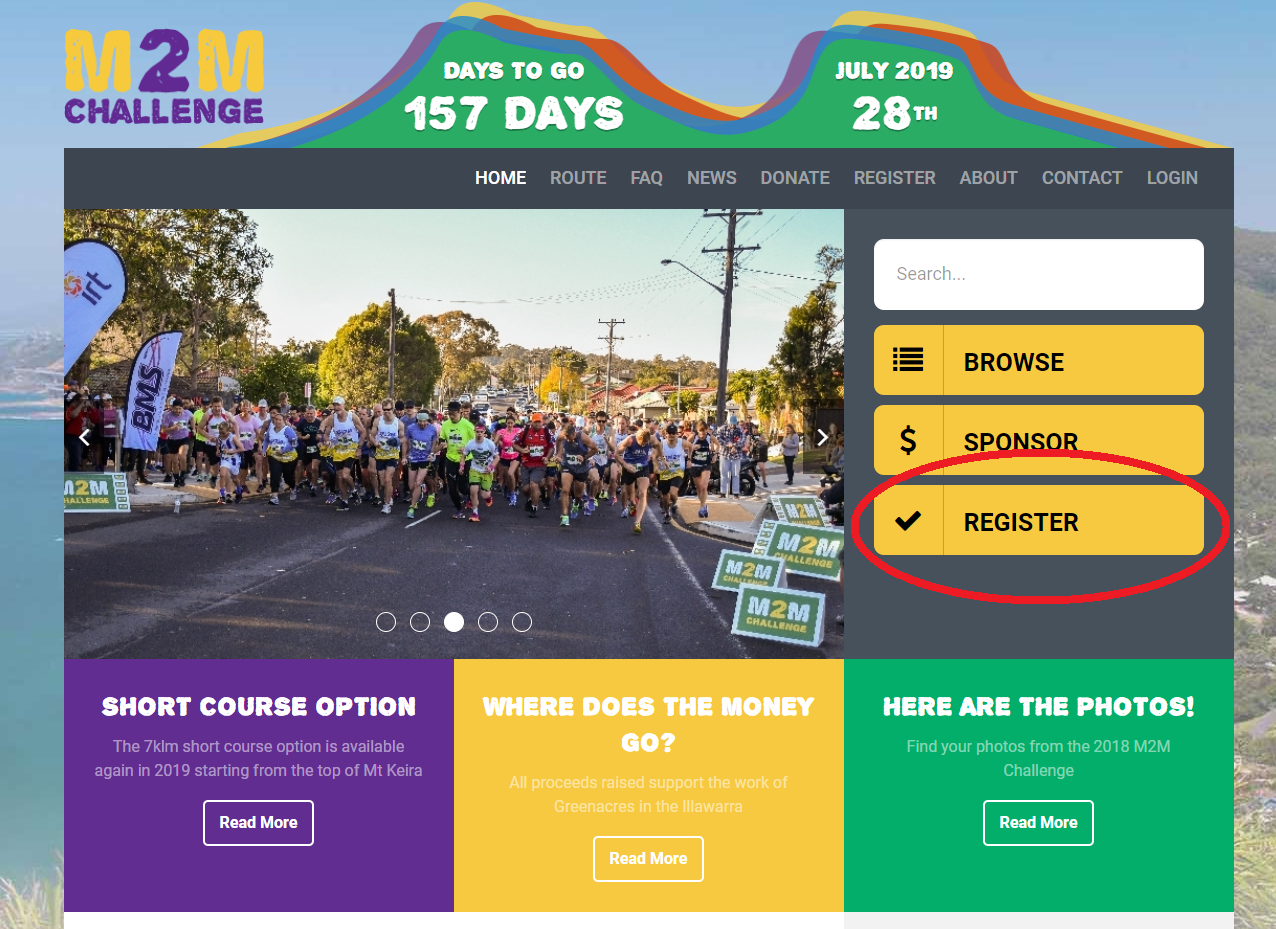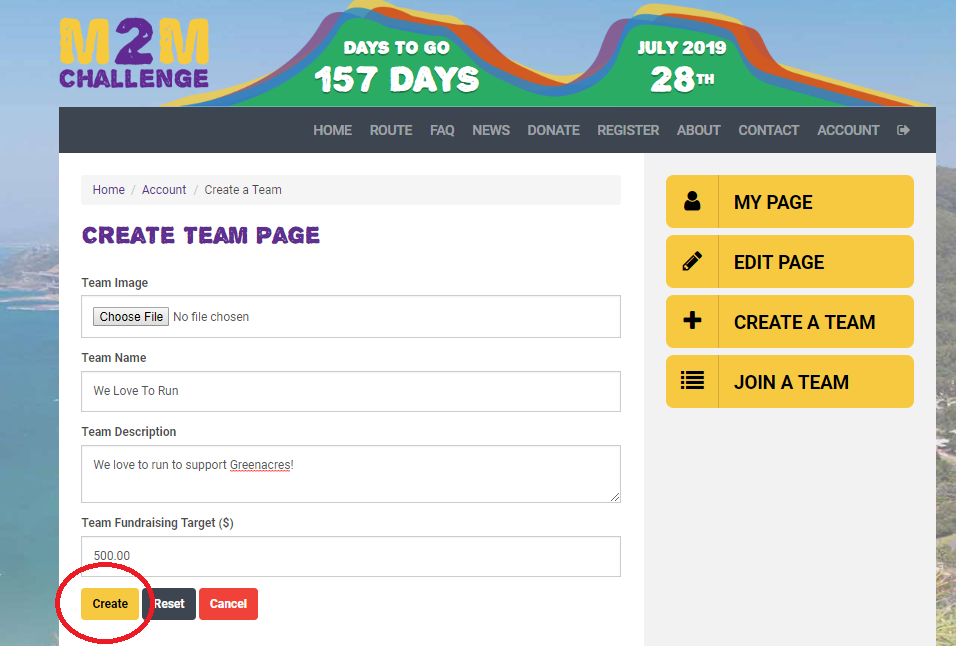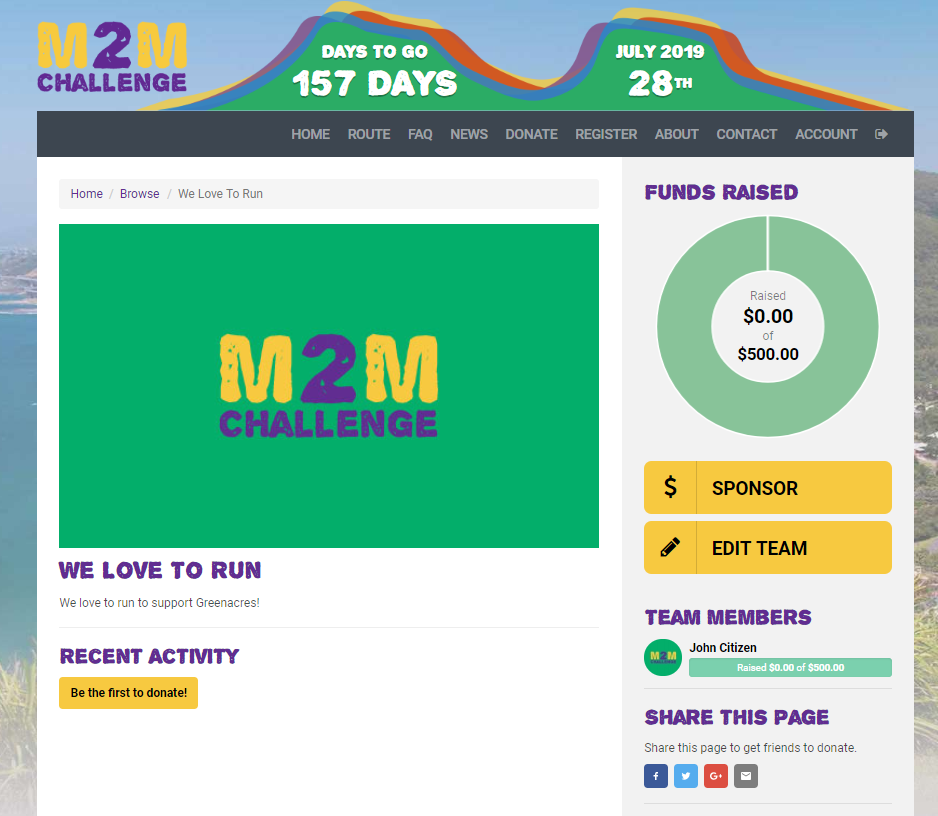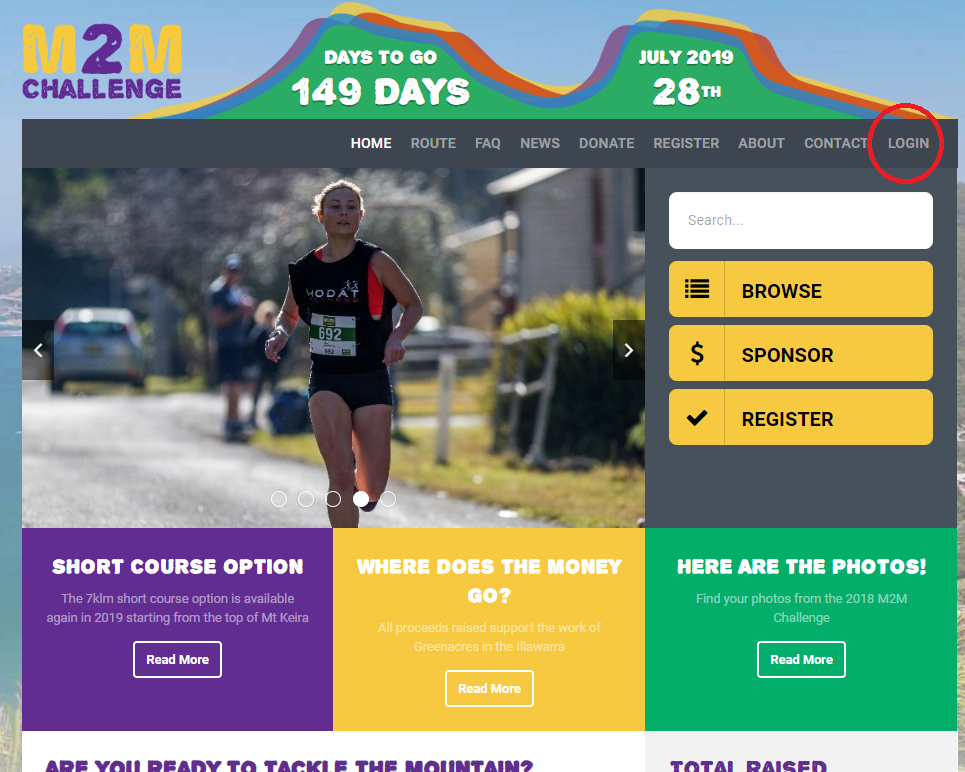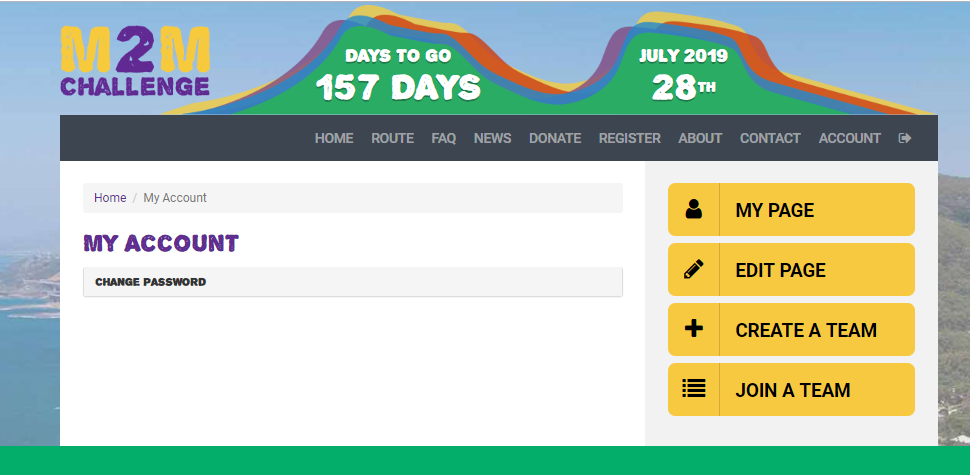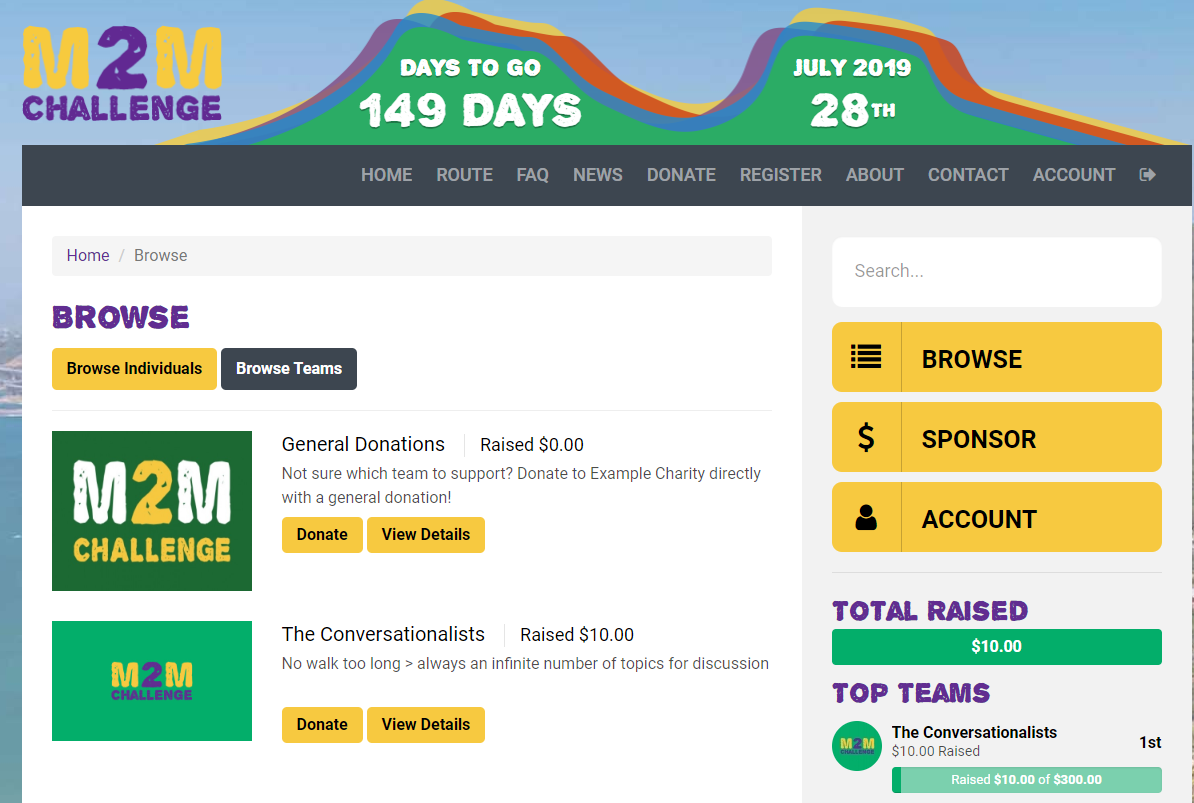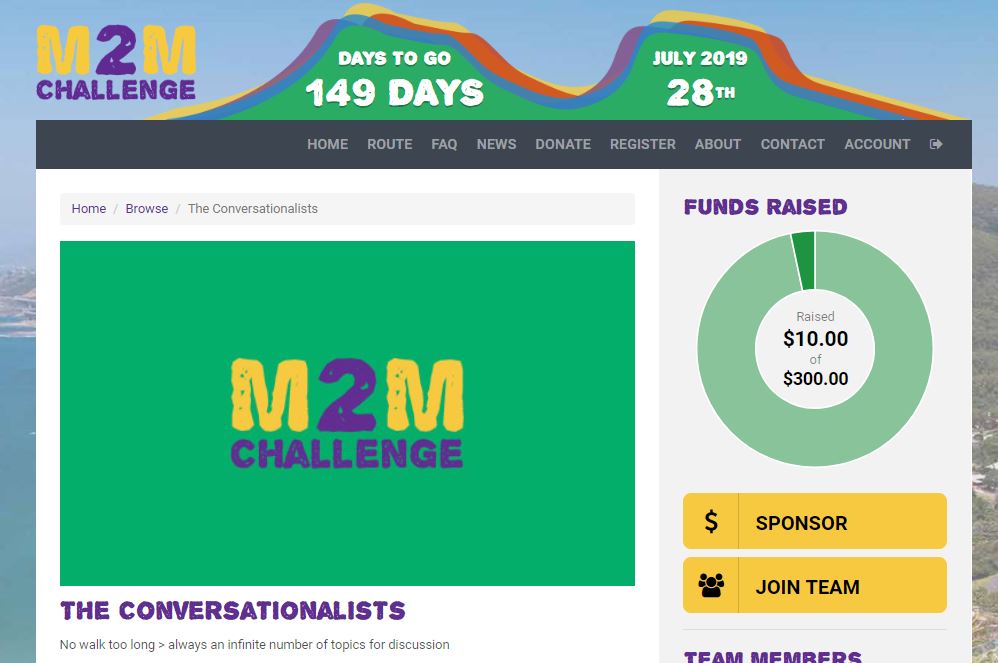Make or join a team.
28 February, 2019
Make a Team
To create a team you first need to register for the event.
At the end of the registration process there are a few options. Choose “Create A Team”
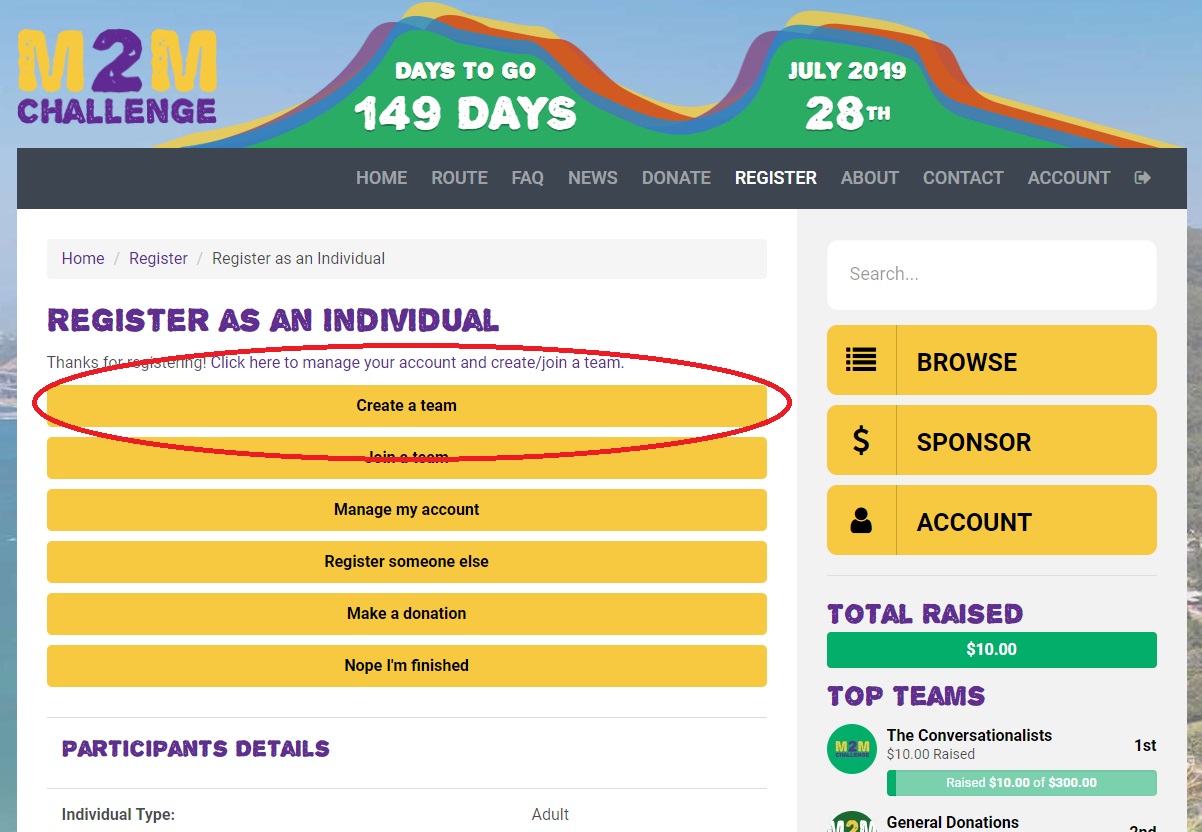
If you registered earlier you can create a team by using the login and password that was sent to your email addressed after registration and log in to your personal page by clicking “login” on the top right corner of the website and entering your details.
On the Create a team page simply enter the details of your team and click “create”
You have now created your team ! When people join your team you will receive an email with a link to approve their membership of your team. In fact - any of your team members can approve new members. So when someone wants to join the team, any current member of the team can approve them. Why not share this page with your friends, colleagues and family using the links at the bottom of the page.
Join a Team
To join a team you first need to register and then log in to your personal page. Click on the "LOGIN" menu item on the menu bar and then enter your login details and click "SUBMIT"
This will take you to your account screen. If this is your first time logging in you might want to change your password. Click on the change password button. You can also edit your personal page by clicking on “My Page”
To join a team click on “Join A Team”
From this screen you can browse the existing teams or search for a particular team
Once you have found the team you would like to join, click on the “Join Team” button. This will send a request to the team members who will approve your request to join the team. You will get an email to confirm this. When you login, on the change password page you will see "PENDING TEAM" button until you are approved by any of the members from the team you want to join.